Mobile Legends Bang Bang is a very good mobile game to play when it is smooth and lag-free. But every online game may lag because of many reasons. It may be because of your smartphone or network.
However, we can take care of these lags. Yes, if you face these lags while you are playing MLBB then you are just in the right place. Today we are going to discuss how to Fix lags in Mobile Legends Bang Bang.
Lag is a big deal in your online game. Lags can break your game so easily. In MLBB, just a split of seconds of lag can cause you to lose a clash or the match itself. If you use a blink skill to make your hero avoid danger and your game lags then he blinks too late and that causes him to die which is a very annoying situation.
If you are frustrated by lagging, you will be distracted and out of focus, which can be very bad. So, to fix this issue is a priority work to you too.
Also Read: Mobile Legends to bring a Brand New Gill-Girl Skin for Karrie | MLBB
Also Read: PUBG Mobile's Worst Guns: Ump-45, Thompson, Win-94, Mk 47 Mutant, R1895
You will also notice lags instantly when you see any pop-up notifications on your phone.
Thanks for your support!!!
Also Read: EARN🔥 MILIONS🔥 BY PLAYING GAMES FROM HOME
However, we can take care of these lags. Yes, if you face these lags while you are playing MLBB then you are just in the right place. Today we are going to discuss how to Fix lags in Mobile Legends Bang Bang.
Lag is a big deal in your online game. Lags can break your game so easily. In MLBB, just a split of seconds of lag can cause you to lose a clash or the match itself. If you use a blink skill to make your hero avoid danger and your game lags then he blinks too late and that causes him to die which is a very annoying situation.
If you are frustrated by lagging, you will be distracted and out of focus, which can be very bad. So, to fix this issue is a priority work to you too.
Also Read: Mobile Legends to bring a Brand New Gill-Girl Skin for Karrie | MLBB
15 Best Tips to Fix Lags in MLBB for low-end Android Phones
Once I used a very old phone which has low specification (Mi 9T Pro). When I started to play this game on this phone, I experienced many lags and frame drops in my gameplay. Fortunately, I was able to fix the issues that were creating lags and frame drops. If your situation is also like me, and you are using a low-end phone then, you should really follow these tips. I used these following tips to fix lags in my Mobile Legends game.
Take Care of these 15 things to get a smooth Mobile Legends Game-
1. Restart Yout Device
2. Clear Cache
3. Unstill the Unused Application
4. Fix your Internet
5. Change In-game Setting
6. Turn off Power Saving Mode
7. Update the Mobile Legends
8. Install the Anti-lag Application
9. Close all remaining Background Application
10. Install Pinger
11. Update Your Phone
12. Phone Cooler
13. Clean your Junk Files
14. Turn Of Auto Update and Auto Sync
1. Restart Yout Device
If you are going for a very serious rank than you can try restarting your device first. An Android phone lags sometimes because of some being slow with the operating system, and because of that, your phone becomes hot. Just restart your phone to get rid of this problem.
2. Clear Cache of ML game
Cache files can really block so much storage, and it leads to lag and slow game. To fix this issue and Clear Game cache of the game, follow these steps
Go to settings>Storage>Mobile Legends App>Clear Cache>. It will surely fix your game lag and improve the overall performance.
3. Unstill the Unused Application
Mobile Legends is a small game. If it still lags on your phone, then you might have storage issues. To fix this issue, Uninstall all the apps that you don't use much. It will release some of your storage and your game will be good to go.
4. Fix your Internet
Slow internet also can cause your game to be laggy and slow. Since Mobile Legends is an online game, a fast and stable internet connection is very necessary to play this game smoothly. Unstable Connected is the most common issue of lagging in most of our ML games.
If you are using Mobile data, then play only when you get strong internet connections. Avoid Playing while traveling because signals don't stay stable while are traveling on a car, train, or bus.
Check if your connection is shared with someone. If you are using Wifi then check if other people are using this connection or not. If they are using then the lag will be real.
So, make sure you use a fast internet. If your mobile internet is not good enough then you should use direct wifi. To test your Internet Speed go to this link.
In case you face any problem to fix your Internet then comment down below. This is very important because if you have a slow internet and you go to the rank games with it, you will surely lose a lot of game points.
5. Change In-game Setting
Many players use their 1GB Ram phone. If you are one of them too then I suggest you change your graphics setting to low and turn on High Frame rate mode.
Also Read: PUBG Mobile's Worst Guns: Ump-45, Thompson, Win-94, Mk 47 Mutant, R1895
6. Turn off Power Saving Mode
Power Saving mode lowers your phone's performance to save battery power. So, if you already have enough battery, and you want to play a lag-free game then you should turn it off.
Almost every phone has this feature. To turn Power Saving mode off, go to setting and then check on battery options.
7. Update the Mobile Legends Bang Bang every time
Modern games are very sophisticated and keeping them optimized and bug-free for a large number of different devices is a hard job.
Generally, developers release patches to fix bugs and optimization issues. They also remove the bugs to fix lags in the game. So, update your game regularly if you don't want to see lags during your gameplay.
8. Install the Anti-lag Application
You will find many game boosters or anti-lag applications for free on Play store. This is a great way to ensure that your game won't be lagging anymore.
The Anti Lag applications are great because it stops all of your background applications and helps your phone to run smoothly.
9. Close all remaining Background Application
Some application works silently in the background of your smartphone, and that is why you still receive notification's from these apps.
I have told you about the game booster. It will close your background apps but you still have to close all the background applications to get the best experience for Mobile Legends Bang Bang.
I suggest you freeze all of your active apps with Freeze App. This app will forcibly shut down your apps so that they can not autorun. This will free up processor and ram for your smooth MLBB gameplay.
10. Install Pinger
Ping is a very important factor for an online game. Sometimes it may be because of the Latency Problems. To fix this issue and get a good ping in your Mobile Legend there is an app called PINGER v2.
You can find this app free on the play store. Just go to this link and Install this app. And Turn it on before you start your game. It will fix your network Latency and give you a good Ping.
11. Update Your Phone
This is not very important but still, you can give it a try. If you are using an old phone or old version of the operating system then you really should update your phone to the latest version to fix lag issues.
Every phone gets a system update in every 2-3 months. Update your phone to get an optimized version. It can improve your phone performance.
12. Phone Cooler
Always alert yourself when your phone is hot. Because, when a phone's temperature grows it slows down the processor. To get rid of this problem, you can download this Phone Cooler Application for your Android Smartphone. This app will notify you when your phone is too hot, and it will also optimize your phone to prevent it from getting hot.
13. Clean your Junk Files
Sometime our phone has so many junk files and our phone optimizer can not even find them. Go to your memory card and look for the junk and useless files.
Check your whole phone memory. Also, you will see many duplicate photos on your Phone memory. These photos are created by different applications you use. Check and delete them and free your phone from all the useless junk files.
14. Turn Of Auto Update and Auto Sync
Check if your phone has an auto-sync option. Auto-Sync allows your phone to upload all the backup data to your email. It consumes both the power and the internet which makes your game lag and slow.
To avoid this issue, turn off your Auto Sync option. To turn it off, go to setting>Accounts>Google accounts> your Email account> you will see auto-sync their. Simply turn it off and you are good to go.
15. Borrow a Good Phone
If you have a low-end phone and you are really going to give your hard work on your rank games. Then you should try to borrow a good phone for some time. You can play your rank game and return the phone later.
Final Words: If you use a low-end android smartphone then it will be hard to play Mobile Legends game without any lags. However, I have explained these 15 most effective tips that can be used to give your smartphone a better performance during your Moba gaming. I hope you all like it.
Also Read: EARN🔥 MILIONS🔥 BY PLAYING GAMES FROM HOME

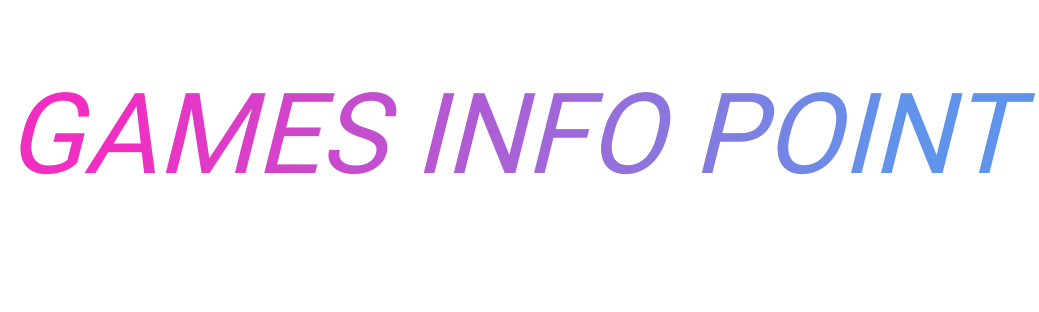








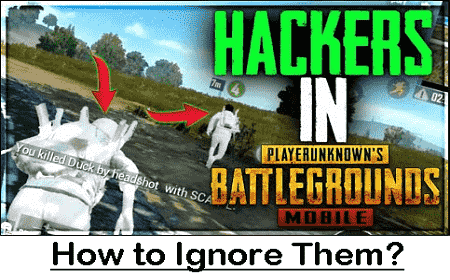



0 Comments