Good news for those who love to play mobile games on their PC. Now, we can easily install google play store app in our Gameloop emulator. Many of us use gameloop emulator to play mobile games on PC. We all know that GameLoop, formerly Tencent Gaming Buddy has a limited number of games on their site, but google play store has thousands of mobile games that we can play in PC using TGB emulator. However, it is not that simple to use google play store in TGB emulator. Today we are going to make it happen.
The GameLoop(Tencent Gaming Buddy) emulator was officially launched to play PUBG Mobile on PC but we also can play other mobile games on this android emulator. Also, the great news is now we can download any games with just one click, and install it directly from google play store. Today, I will tell you how you can install the google play store application. So that you can download any games and applications whenever you want.
4 Simple Steps to Install Play Store App in GameLoop Emulator
- It is a very simple process. To Install the Play store application, first, you need to open your GameLoop browser and search for Google Play Store Apk download. Bunch of links of play store download will appear on the screen.
- Go to the link that is from UPTODOWN.COM site and download the Apk(other sites may not work). After downloading it simply click on the Apk and install it.
- Now click open to open the play store app and log into the page using your google account. However, the play store application won't appear on the gameloop screen. To view the app, we need to download ES Explorer first.
- Download ES Explorer in the Gameloop emulator. I have explained everything in step by step below. Just follow the steps to download, install and use play store Apk in Gameloop(Tencent Gaming Buddy) Emulator.
Download ES Explorer: Simply Search for ES Explorer download from your emulator browser and search. Go to the download link that is from Uptodown site and download the apk from the site. Install it and open it. You will see and use the Google Play Store app in the apps folder of ES Explorer. Didn't get it? Check these video to learn every step-
However, in most cases, we have faced log in error after trying to download games from Play Store. We all know that downloading any games or apps from the play store requires logging in with your Google account. If you install the play store app first, it will show the same error that you faced before. So, we need to fix this error first.
Fix Play Store App Log in Error in Gameloop emulator
- It doesn't matter whether you use the google play store app or install games directly from the play store web. If you don't have a google play app installed in your emulator it will not work. You won't be able to log in to the play store to download games.
- So, first, open your Gameloop emulator and look for Google Installer. You will see a pre-installed version of google installer in the games tab(Right after your PUBG Mobile game.
- Simply click on install. It will start installing the application where you will see another install tab. Click on Install to finish the process and close the app directly by clicking Exit.
- After installing google installer, you will be asked to reboot your emulator. Simply close your emulator completely or just restart your PC.
- Now open the TGB emulator again, and you will the new google play games app. Open the app and log into it with your google play games account and close it.
- Now you LOG In Error is Officially Fixed. You will be able to use google play store web or application in your Gameloop emulator without facing any problem.
Note: If you want to use google play store app in your emulator then do the google installer part first and then install play store application. It will be more lean and unmistakable.
Conclusion: Using the Google play store web is more comfortable for Gameloop(TGB) emulator. If you still want to use the play store app, then fix the error first. Installing the play store application also has some extra benefits. You can make transactions directly from your emulator. I hope you will learn the whole process of downloading and installing the Google Play Store App in your Gameloop emulator.
Also Read: How to Unlock Sara Character for Free after Event Period| PUBG Mobile

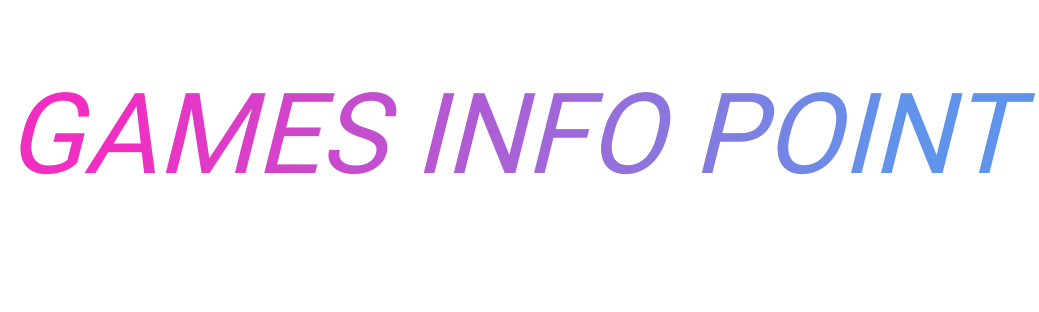

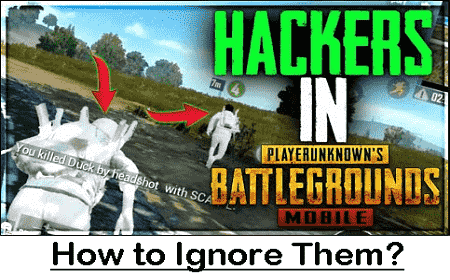



0 Comments