Wheather it is the PUBG Mobile or Call Of Duty Mobile, both the game are known for their features. Many people say that COD Mobile is not that famous, then i must tell you that Call Of Duty Mobile has won the award of Best Mobile Game of 2019. Do you love to play COD Mobile? For those who have a PC and want to try this mobile version of Call Of Duty on their PC, today i am going share with you the offcial way to play COD Mobile on your PC.
Ofcourse it is a mobile game but it can be played on windows PC which is very much better than playing on mobile phones.
How to Play Call of Duty Mobile on Windows PC officially?
Call of Duty Mobile can be played with the official android emulator called GameLoop. GameLoop is an android emulator built to play android game, specially PUBG Mobile on Windows PC. Now Tencent Games made COD Mobile available and easy to play on with this emulator. You can also download any other games directly from Google Play Store on this emulator too. To learn the whole process check this Link below.
3 Easy Steps to Install and Play Call Of Duty Mobile on PC
- This the official way to play COD Mobile on PC. So you don't have to do any extra work. The first thing you need to do is download the GameLoop android emulator. Go to this LINK to download the GameLoop android emulator.
- Now, Install the Emulator on your PC. The emulator will start downloading the engine right after it gets fully installed. So, let it be completed first.
- Now, open your emulator(if it is already opened), go to the Game Center and look for Call Of Duty mobile. You will see the game icon on its second line maybe. Click on the icon to open it, then click on the Install button on the lower-left corner on ur screen.
It will take some time to install. Just log in and play after it gets fully installed. This way you download, install and play COD Mobile on your Windows PC officially.
Benefits of Playing Call Of Duty Mobile on PC with GameLoop emulator: Many People don't that we can actually play Call Of Duty or PUBG Mobile on our windows PC. They should know that it is great way to enjoy a mobile game on a bigger screen. Also, you will have best advantage of using mouse and keyboard on a FPS game. First Person Shooter game becomes so handy with a mouse.
Also, you will never have to worry about your battery power on your PC. Such Mobile game can easily be played on a low end pc too. You will be able to play these games on highest graphics settings on your PC.
Conclusion: Not a pro in Mobile games. Get ready to enjoy the Legendary COD Mobile game on your PC and kill enemies like a pro.
I hope this will help. If you have any other query then comment down below.
Also Read: Call Of Duty Mobile's Next Major Update is coming on January| you need to know
Also Read: Call Of Duty Mobile's Next Major Update is coming on January| you need to know

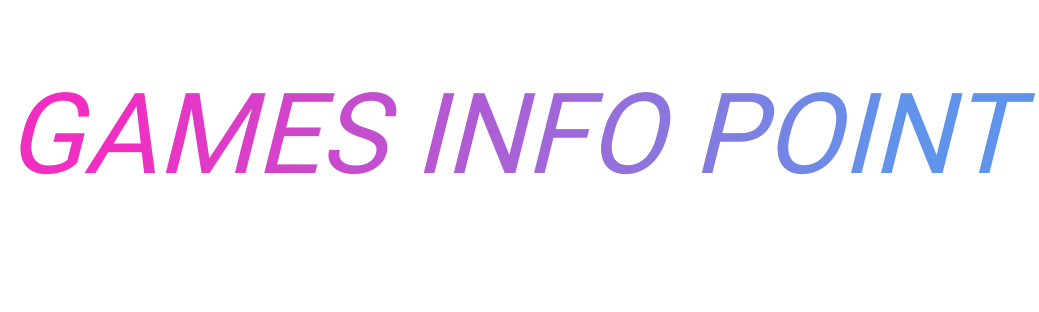




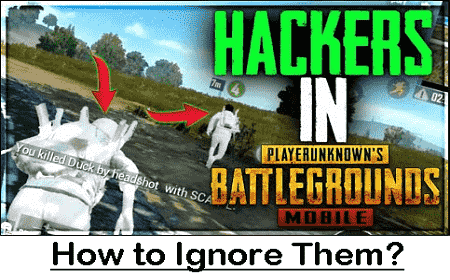



0 Comments