Want to change Red Dot Sight Crosshair Style? You all know that when we use Red Dot to aim or shoot an enemy in PUBG Mobile, we see a dot and we call it crosshair. However, many of us can not control aiming while shooting with that small dot. It gets much easier to aim with an arrow instead of a dot. PUBG Mobile is growing big day after day. This amazing mobile game is taking control of the Internet. There are millions of people who play PUBG Mobile, and they always have many questions about this game. I have seen a lot of people asking about the Crosshair of PUBG Mobile. So, if you are having problems to shoot with red dot crosshair then just read this short article to get a pretty amazing solution. So let's know about it.
We actually can see a different kind of Crosshair in the red dot sight in PUBG PC. People also call it Shroud's Crosshair Style too because he uses it in the game. Let me tell you that we can use this kind of arrow looking crosshair in our red dot sight too. Yes, PUBG Mobile has a different setting to change and customize your Crosshair style from Red Dot Sight to Red Arrow. So, how do we do it?
 |
| How to Change Red Dot Sight Crosshair Style in PUBG Mobile |
Red-Dot Sight Benefits: It gives you clear visibility, and the best short-range fighting advantage. The Red Dot Sight is compatible with all the guns including handguns in PUBG Mobile. Most people like to use Red Dot sight because we can easily see through it and it doesn't give any visibility problem like holographic. It gives you the best result with AKM, M416, UMP9, etc. However, if we change the dot sight to arrow sight, it is much comfortable to use. The recoil controlling becomes even more handy with Red Arrow Sight in PUBG Mobile.
also read: 7 real-life places in PUBG mobile| One place is from India
Learn To Change Red Dot Sight Crosshair Style in PUBG Mobile
It is very easy to change from Red Dot Crosshair to arrow crosshair Style in PUBG Mobile. All you need to do is open you PUBG Mobile game and look for a setting and change it. Just follow the below steps to get an arrow crosshair in Red Dot Sight-
- To change Red Dot into Red Arrow-
- Fist open you PUBG Mobile Game
- Go to Settings in PUBG Mobile
- You will see a Scope section, click on it.
- There you will see No Scope, Red Dot Sight, Holographic Sight, 2x, and 3x.
- Just go to the Red Dot Sight tab and you will see Crosshair Styles below to the colors.
- Select your Style as the up-arrow and you are done.
- You can also select the colors of the Crosshair style of your Scope.
Note: Here is the simple tip to locate and change your setting from red dot to red arrow sight. If you are having any problem to understand, you can simply check the video.
Crosshair Style: The Crosshair Style of every scope is a very necessary aim at an enemy and take some good shots at it. People try their best to shoot an enemy but still, they miss because of some minor thing Crosshair is one of them. If you are using better aim assistance than your performance will be more effective in your gameplay. Change the Crosshair style of your red dot sight in PUBG Mobile to get better aim assistance while shooting at an enemy.
Conclusion: I have explained the simple trick about how to change Red Dot Crosshair style in PUBG Mobile setting. Just follow the simple steps to get it done and enjoy your PUBG Mobile game in Shroud Style. If you love to use Red Dot then you need this crosshair style to improve your gameplay. In case you didn't understand it, you can check the video tutorial too.
Also Read: PUBG Mobile introduces Real-Time Hacker Detector| Hackers Play Fair or Beware
Earn 850+ UC for free in PUBG Mobile| bonus reward Challenge 2019

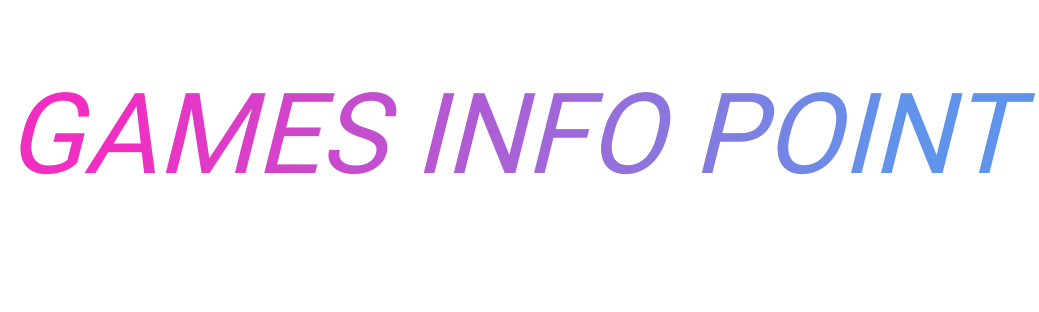
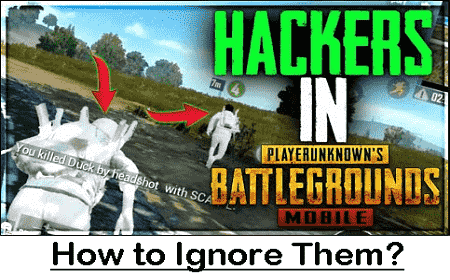



0 Comments