Not only PUBG Mobile but also Free Fire game has a lot of demand for itself. People these days really love to play such mobile games. Free Fire is also a good fps game, and it is quite popular in India and the other countries. However, PUBG Mobile is more successful than this game but both the games are quite similar, and many people like to play Free Fire instead of PUBG Mobile. For those who love Free Fire Game, today I am here to share with you a trick. Maybe you already know this but for some people it is new. I am talking about how to play the Garena Free Fire game on PC.
 |
| Free Fire game on PC |
Yes, Thanks to GameLoop android emulator, now we can play any mobile games on PC. GameLoop is the official Android emulator for PC. Tencent officially launched this emulator to play PUBG Mobile on PC. Tencent first named it Tencent Gaming Buddy, but later it became Gameloop after some upgrade. It wasn't possible to play Free Fire on Tencent Gaming Buddy. But now after the update, we can play most of the mobile games including Free Fire on GameLoop. Several other emulators are also available, which are quite heavy for a low-end PC. If your PC is not so good then you must use the Gameloop emulator to play Free Fire on PC.
How to play Free Fire on PC with GameLoop Emulator| 3 steps
- 1. To play Free Fire on PC with GameLoop Emulator, first, download and Install GameLoop emulator in your PC. You can go to download directly from this LINK.
- 2. After Installing Gameloop, make sure it is up to date. Go to the games menu and find Free Fire. You will see the game among the many games is listed on the emulator.
- 3. Just click on the game to open it. There must be an Install button on the lower-left corner of the window. Click on it to start the download.
Since it wasn't available before in Tencent Gaming Buddy. We used to play it by downloading externally, and it needed to do the key mapping thing. But now you don't need to worry anymore. Gameloop has everything undercover.
Garena Free Fire Game
Garena Free Fire is also known as Free Fire Battlegrounds or just Free Fire. A mobile battle royale game just like PUBG, developed by Vietnamese 111dots Studio and published by Garena. The game was released in beta on 20 November 2017 and was fully released for Android and iOS on 4 December 2017.Just like PUBG Mobile, Fifty players fall from a parachute on an island in search of weapons and equipment to kill the other players. Players are brought to the island with a plan. Before jumping they can choose where to land.
Free Fire has over 450 million registered users in August 2019. As of November 2019, the game has grossed over $1 billion worldwide.
Garena Free Fire reached 7.5 million downloads on Android devices in October 2018, becoming one of the most downloaded Android games of 2018. Due to its popularity, the game received the award for "Best Popular Vote Game" by the Google Play Store in 2018
Final Words: Free Fire game is quite a good game for low-end mobile phones. We only need 600MB memory to play this game. This is a light game, giving the same experience as PUBG Mobile. Play Free Fire game on PC to experience and smooth and lag-free mobile gaming on PC.
I hope this article is helpful. If you have any query than please comment down, i will get back to you shortly.
Also Read: How to play PUBG Mobile Lite on Tencent Gaming Buddy(Error Code Simulator FIx)| PUBG Mobile
How to Use Google Play Store in Tencent Gaming Buddy(GameLoop)| Error Fix

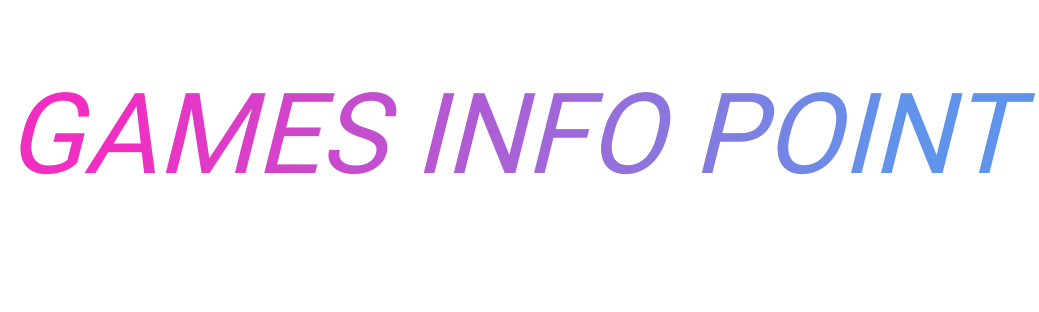



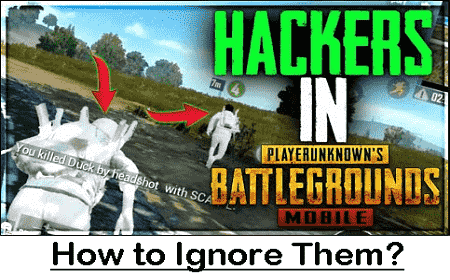



0 Comments