Servers are busy please try again later. Error Code: Simulator~Limit in PUBG mobile Lite can be fixed with one and only simple trick and today in this article I will share with you the only method of fixing this Simulator~Limit error code in PUBG Mobile Lite.
PUBG Mobile Lite has launched the official version somedays ago. Tencent introduced the Lite version of PUBG Mobile for the low-end smartphones in 2018 only to test their servers but in August 2019, they officially launched the PUBG Mobile Lite in India. PUBG Mobile Lite can be played in smartphones with only 1 GB ram. Those who never experienced PUBG Mobile game because of their low-end smartphones now they can. This game is only 600 MB and with low-end graphic settings. The classic battleground lobby is also reduced to 60 people only. The maps and designs are a little bit different from PUBG Mobile.
However, those who love to play PUBG Mobile in PC also want to try PUBG Mobile Lite. It is probably a sure thing that we see some lags in PUBG Mobile. As the PUBG Mobile Lite is a game for low-end devices, it may run in our low-end PCs smoothly. But wait, can you play PUBG Mobile Lite in your friendly android emulator GameLoop(Tencent Gaming Buddy)? You may have tried to download and installed all the way through, but in the end, it shows "Severs are busy please try again later, Error Code: Simulator~Limit" doesn't it? So, friends, this is kind of a very simple and the only method you can use to play PUBG Mobile Lite in your GameLoop(Tencent Gaming Buddy).
 |
| How to Fix Error Code Simulator Limit in GameLoop(Tencent Gaming Buddy) |
However, those who love to play PUBG Mobile in PC also want to try PUBG Mobile Lite. It is probably a sure thing that we see some lags in PUBG Mobile. As the PUBG Mobile Lite is a game for low-end devices, it may run in our low-end PCs smoothly. But wait, can you play PUBG Mobile Lite in your friendly android emulator GameLoop(Tencent Gaming Buddy)? You may have tried to download and installed all the way through, but in the end, it shows "Severs are busy please try again later, Error Code: Simulator~Limit" doesn't it? So, friends, this is kind of a very simple and the only method you can use to play PUBG Mobile Lite in your GameLoop(Tencent Gaming Buddy).
How to Fix Error Code Simulator Limit in GameLoop(Tencent Gaming Buddy)
First of all, you need to download the latest version of PUBG Mobile Lite in your GameLoop(TGB) emulator and then install it.
(Click here to read How to Download PUBG Mobile Lite in your PC).
(Click here to read How to Download PUBG Mobile Lite in your PC).
Start the game and let the game download its extra data and then it will show you the login page. You can not go into the game by simply log in to your facebook or twitter account.
You need to get an account of PUBG Mobile Lite which was already been used to play PUBG Mobile Lite in mobile phones. You can only log in to PUBG Mobile Lite with those old IDs.(The IDs can be from Facebook or Twitter).
I hope this will solve your problem. If you have any queries, comment below. Thanks!
You need to get an account of PUBG Mobile Lite which was already been used to play PUBG Mobile Lite in mobile phones. You can only log in to PUBG Mobile Lite with those old IDs.(The IDs can be from Facebook or Twitter).
I hope this will solve your problem. If you have any queries, comment below. Thanks!

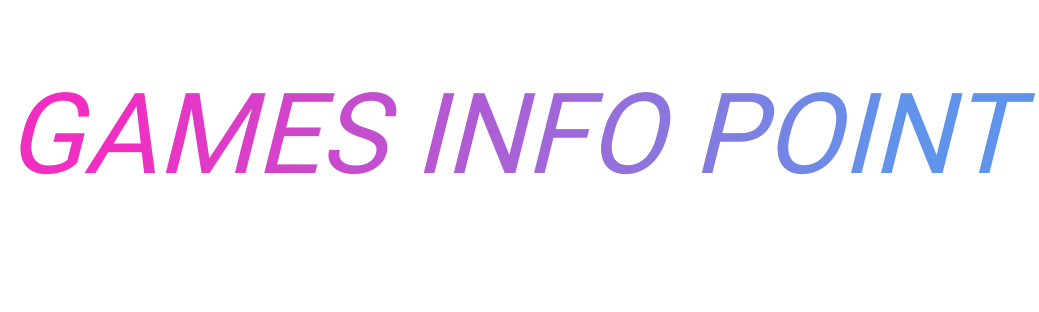
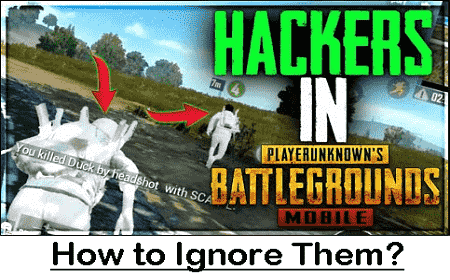



1 Comments
bro imma trying to log in , in beta version of lite dammit
ReplyDelete