Failed to use Google Play Store in Tencent Gaming Buddy(GameLoop)? Thanks to google installer, Now we can use the google play store to download any application or games directly in TGB emulator. Many people have tried and failed to download games from Play Store. Mostly it shows login error. It is very easy to download and install any kind of game from the play store directly.
Usually, we download Xapk and obb files to download and install a game in Tencent gaming buddy emulator. We also need a Xapk installer to install a game. But it is very easy with Play Store itself. If we use google play store then we don't need any of them. We can just download and install any game we want from play store web.
Usually, we download Xapk and obb files to download and install a game in Tencent gaming buddy emulator. We also need a Xapk installer to install a game. But it is very easy with Play Store itself. If we use google play store then we don't need any of them. We can just download and install any game we want from play store web.
 |
| How to use Google Play Store in GameLoop(Tencent Gaming Buddy) |
Benefits of using Google Play Store instead of Xapk Installer:- Android Emulators are very good to play mobile games on PC. Many people want to play other games like Clash of Clans, Minecraft, Shadow Fight, stickman, etc on emulator. Mostly, we use the method of installing applications with Xapk installer where we first download the Xapk file then we use the installer to install it. There are other methods which are even worse. However, if we use the google play store we can directly install any application as we do on our mobile phones. Just go to your emulator browser and search google play store. Open the Play store web and start downloading your favorite games. It will automatically install the application in your Tencent Gaming Buddy emulator.
Whoever tried, they know that it used to show an error if we tried to log into our play store account. But before you go and try google play store in Game Loop again, there is something that you have to do first. And today in this short article I will be telling you about the right method of using your google play store in your GameLoop(TGB emulator).
Learn to Use Google Play Store in (GameLoop)Tencent Gaming Buddy Emulator
- It is very simple and easy. First, you need to open your GameLoop and open the games window. There you will find the games you have already installed in your emulator. You will also find google installer on that window. If you don't find any then look for slide left button. Find the google installer and click on install.
- Install the application, and it will automatically download the Google play games app to your emulator. After installing the google installer, close the window. Now check if the google play games have appeared or not.
- Now, open the google play games and log into your google account. Your account has logged in your every google product, and you will be able to use google play store form now on.
- To open the google play store, just start a game and then close it.
- Press F9 and open the browser.
- Search google play store in the search bar.
- Open the google play store web and log in to it. Search for any games and applications and download them directly to your emulator. Enjoy!
Google Play Store: Those who use android phones know Google Play Store very well. It is the main application which provides us any application we need for our mobile phone for free. Google play store is like the app store in the iphone. It is very easy and completely free to use. Millions of people use Google play store to download any application or games. It also provides various ebooks, pdf etc. You can also buy your favorite movies from here.
Tencent Gaming Buddy: This is one of the best emulators to run games like PUBG Mobile, COD Mobile, etc. Tencent Gaming Buddy is fairly easy to use and the users would not require to use any special skill for this emulator. The software is available in Chinese and English language. It comes for free so everyone can download this emulator without any cost.
PUBG game is the most popular game which almost every person who loves gaming wants to play. But these days people also want to play other games in the Tencent Gaming Buddy. These Mobile games are available for Mobile phones only but we can play them in emulators in a more efficient way.
With Tencent Gaming Buddy, PC users would be able to play the PUBG mobile game as well. The software allows the users to play all mobile games. You can customize the keymap setting too.
Conclusion: Rejoice for all, no more Xapk installer or ES explorer or Apk-Obb. In this new update, GameLoop(Tencent Gaming Buddy) has fixed the problems we faced before. Now we can log into our google play store account and search for any games or applications we want. We can download and install directly to our favorite TGB Emulator. with just a single click. This was not possible in the earlier updates.
But, Tencent has changed to GameLoop. GameLoop is the new version of Tencent Gaming Buddy which is an improved version. You can also boost the internet speed in it. They have many other features too.
Note: You will be able to download and install any kind of games and applications.
I hope this will help. If you have any other questions then write below in the comment section.

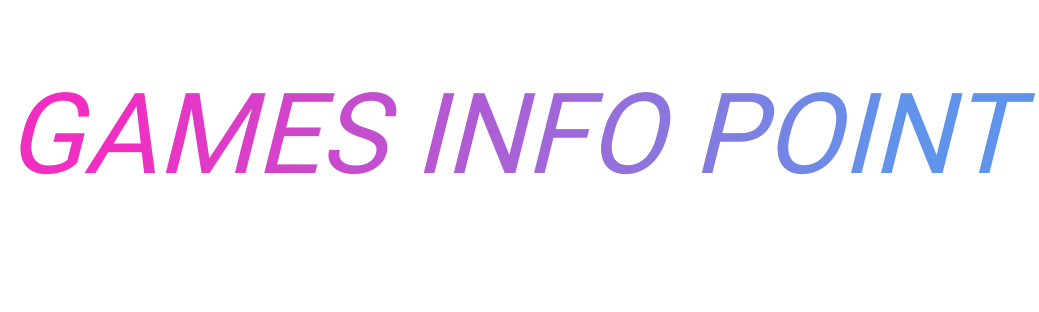

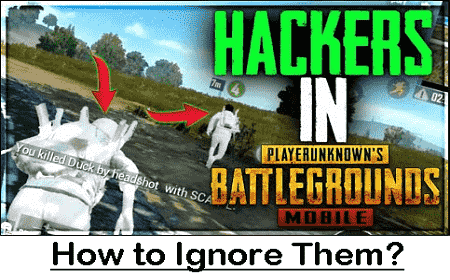



0 Comments